Fitbit had announced plans to be integrated with Google, but the full transition may not have been completed yet. To transfer your Fitbit account to a Google account once the integration is available, you can follow these steps:
Check for Updates:
- First, ensure that Fitbit has officially announced the ability to transfer your account to Google. Visit the official Fitbit website, the Fitbit app, or the Google website to check for any updates or announcements regarding the integration.
Backup Your Data:
- Before transferring your account, back up your Fitbit data to avoid losing any information. Open the Fitbit app and navigate to your account settings. Look for an option to export or back up your data, and follow the instructions provided.
Update Your Fitbit App:
- Make sure you have the latest version of the Fitbit app installed on your smartphone or device. Check for app updates in your device’s app store (Google Play Store for Android or the App Store for iOS).
Sign in to Your Fitbit Account:

- Open the Fitbit app and log in to your Fitbit account if you’re not already logged in.
Link Your Fitbit Account to Google:
- Once the integration is available, Fitbit should provide an option within the app to link your Fitbit account to your Google account. Follow these steps:
- Go to the settings or account section of the Fitbit app.

- Look for an option related to account linking or transferring your account to Google.
- Follow the prompts to link your Fitbit account to your Google account.
Verify Your Google Account:
- During the linking process, you may be asked to log in to your Google account or provide any necessary permissions to complete the transfer.
Complete the Transfer:
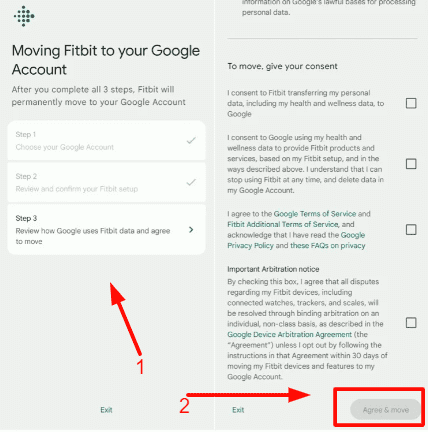
- Follow any on-screen instructions to complete the transfer of your Fitbit account to your Google account. This may involve verifying your identity or agreeing to specific terms and conditions.
Confirmation:

- Transfer is complete, you receive a confirmation message. Your Fitbit data should now be associated with your Google account.
Review and Set Preferences:
- Go through your account settings to review and set any preferences related to data sharing, privacy, or notifications. Make sure your Fitbit data is being shared with your Google account as desired.
Access Your Data on Google:
- You may now be able to access your Fitbit data through your Google account, such as via the Google Fit app or other Google services that support fitness tracking.
The integration process may vary based on the updates and features provided by Fitbit and Google, so it’s essential to follow the specific instructions and prompts provided within the Fitbit app.


