Google’s “My Activity” feature allows you to review and manage the data that Google collects about your online activities while using their services. You can access and use this feature by following these steps:
Visit the My Activity Website:
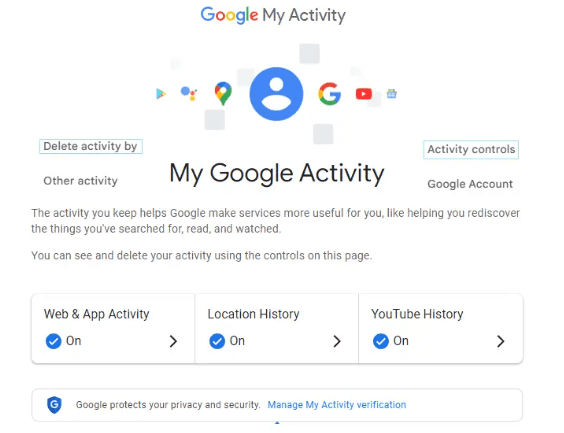
- Open a web browser and go to the My Activity website: https://myactivity.google.com/.
Sign In:
- If you’re not already signed in to your Google account, you’ll need to sign in with the Google account that you want to review activity data for.
View Your Activity:
- Once signed in, you will see a list of your recent online activities, such as web searches, YouTube videos watched, and more.
Filter and Search:
- You can use the search bar at the top of the page to search for specific activities or use the filters on the left-hand side to narrow down the results by date, product (e.g., Search, YouTube, Maps), and other criteria.
Delete Activity:

- To delete specific items from your activity history, click on the three vertical dots (options menu) next to the item you want to remove, and then select “Delete.”
Auto-delete Controls:
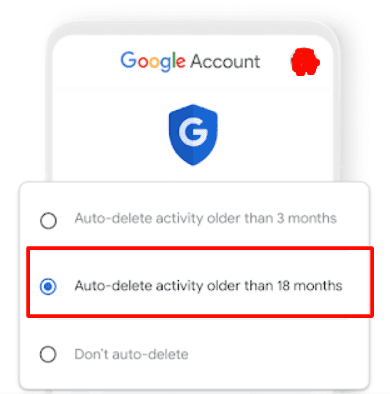
- To set up auto-delete controls for your activity data, click on “Auto-delete” in the left-hand menu. You can choose to automatically delete data older than 3 months, 18 months, or keep it until you delete it manually.
Activity Controls:
- To manage what types of activity data Google collects, click on “Activity controls” in the left-hand menu. Here, you can turn on or off various types of data collection, such as Web & App Activity, Location History, and more.
Download Your Data:
- If you want to download a copy of your activity data, you can do so by clicking on “Download your data” in the left-hand menu. Google will guide you through the process of selecting the data you want to download and provide a downloadable archive.
Manage Other Privacy Settings:
- Google provides links to other privacy settings and tools on the My Activity page, such as Ad settings and Personal info & privacy settings. You can use these links to further customize your privacy preferences.
Remember that managing your activity in My Activity won’t stop Google from collecting data entirely, but it allows you to review and control the data they have about you. Be sure to adjust your settings according to your privacy preferences.


