Your Roku device will then power down, and the screen will go blank. To turn it back on, you can press any button on the Roku remote or use the power button on the Roku device itself, if it has one. To turn off your Roku streaming device, you can follow these steps:
How to turn off on Roku streaming device
Using the Roku Remote:
- Press the Home button on your Roku remote and then go to the main menu.
Navigate to the Power Option:
- Use the arrow buttons on the remote to navigate to the left sidebar, where you’ll see various options.
- Go down to find the Settings option and select it.
Access the Power Menu:
- Open the Settings menu, scroll down and then select the System option.
Turn Off the Roku:

- In the System menu, scroll down to find the Power option.
- Select Power to access the power menu.
Choose the Power Off Option:
- In the power menu, you will see two options:
Restart: This option will restart your Roku device.
Power Off: This option will completely turn off your Roku device.
Select “Power Off”:
- Use the arrow buttons to highlight “Power Off.”
- Press the OK or select button (usually in the center of the arrow buttons) to confirm your choice.
How to turn Brightness down on Roku tv
The process for adjusting the brightness on a Roku TV may vary slightly depending on the make and model of your TV, but generally, you can follow these steps to adjust the brightness:
Using the Roku Remote:
- Press the Home button on your Roku TV remote to access the Roku home screen.
Open the Settings Menu:

- Using the arrow buttons on the remote, navigate to the left sidebar where you’ll find various options.
- Go down to find and select the Settings option.
Access the Picture Settings:
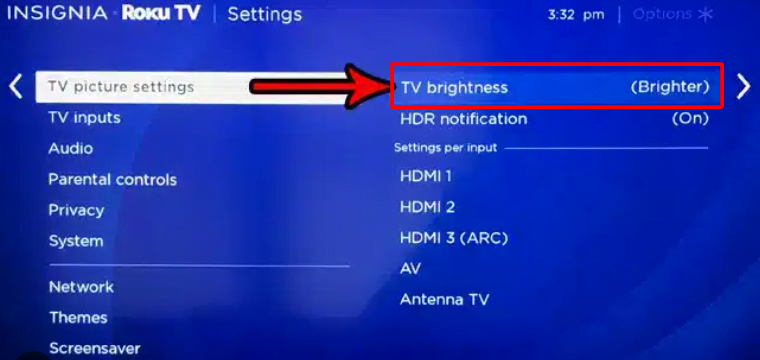
- In the Settings menu, scroll down and select the TV picture settings, Picture, or Display option. The exact wording may vary depending on your TV’s manufacturer.
Adjust Brightness:
- In the Picture or Display settings, you should find options to adjust various display settings, including brightness.
- Use the arrow buttons on the remote to highlight the brightness setting and then adjust it to your desired level. You can typically increase or decrease brightness using the up and down arrows or by entering a numerical value.
Save the Changes:
- After adjusting the brightness to your preference, make sure to save the changes. This may involve pressing the OK or Enter button on your remote or following on-screen instructions to confirm the settings.
Exit the Settings Menu:
- Once you have adjusted and saved the brightness settings, exit the Settings menu by pressing the Home button on your remote again.
The exact menu options and the appearance of the settings menu can vary based on the brand and model of your Roku TV. If you have a specific TV model, you may want to consult the TV’s user manual for more detailed instructions on adjusting the display settings.


