To redeem a Roblox gift card and add the value to your Roblox account, you can follow these steps:
Scratch Off the Code: First, scratch off the silver covering on the back of the gift card to reveal the unique PIN code.
How to Redeem Roblox gift card
Log into Roblox: Open your web browser and go to the official Roblox website (https://www.roblox.com/). If you don’t have a Roblox account, you’ll need to create one.
Log into Your Account:
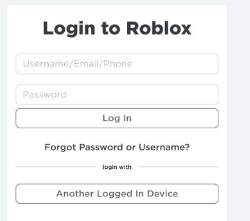
- If you’re not already logged in, click on “Log In” at the top-right corner of the Roblox website and enter your login information (username and password).
Go to the Roblox Gift Card Redemption Page: After logging in, click on the “Robux” tab located on the top menu bar.
Redeem Your Gift Card:

- On the Robux page, you should see an option that says “Redeem Gift Card.” Click on that option.
Enter the PIN Code:

- A pop-up window or a new page will appear, asking you to enter the PIN code from the back of your gift card. Carefully enter the code in the provided field.
Click “Redeem”:
- After entering the code, click the “Redeem” button. If the code is valid and hasn’t been used before, the value of the gift card will be added to your Roblox account balance in the form of Robux.
Confirmation:
- Confirmation message will indicating that the gift card value has been added to your account.
Check Your Robux Balance:
- You can verify your updated Robux balance by going back to the “Robux” tab or clicking on your username at the top-right corner and selecting “Account Info.”
That’s it! You’ve successfully redeemed your Roblox gift card, and the Robux should now be available in your account for you to use in the game. Please note that gift card redemption is subject to Roblox’s terms and conditions, and gift cards can only be redeemed once. If you encounter any issues during the redemption process, you may need to contact Roblox customer support for assistance.


