WhatsApp doesn’t offer a built-in feature for creating direct call links that can be shared with others. However, you can easily initiate WhatsApp calls by sharing your phone number or providing a WhatsApp contact link. Here’s how to make and share WhatsApp call links:
1. Share Your Phone Number:
- To allow someone to call you on WhatsApp, simply share your phone number with them.
2. Use a WhatsApp Contact Link:
- WhatsApp allows you to create links that open a chat with a specific contact.
- While this doesn’t directly initiate a call, the person you share it with can easily start a conversation with you and then proceed to make a call.
- Here’s how to create a WhatsApp contact link:

- Format the link like this: https://wa.me/whatsappphonenumber, where “whatsappphonenumber” is your full phone number including the country code but without any spaces, dashes, or plus signs.
- For example, if your phone number is +1 (123) 456-7890, your link would be: https://wa.me/11234567890.
- You can also add a message to the link by appending ?text=YourMessage to the end of the URL.
- For example: https://wa.me/11234567890?text=Hello%20there!.
- Share this link with the person you want to connect with, and when they click on it, it will open a chat with you in WhatsApp.
3. Use WhatsApp Group Links (For Group Calls):
- If you want to create a link to join a WhatsApp group call, you can create an invite link for a WhatsApp group. Here’s how to do it:
- Open the WhatsApp group you want to create an invite link for.
- Open your group name at the top to access group info.
- Go down and tap on “Invite to Group via Link.”
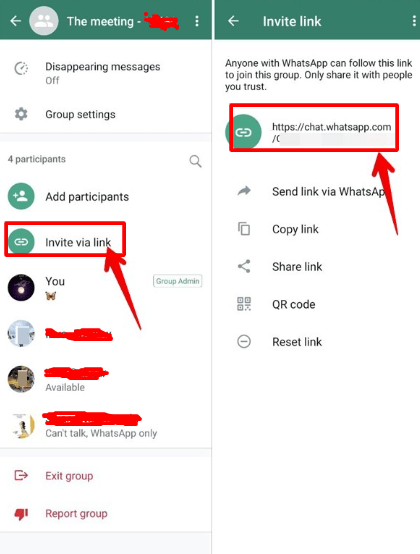
- Choose to share the link via your preferred method (e.g., copy the link, share it via other apps, or send it directly to contacts).
To exercise caution when sharing your phone number or any contact links online. Only share this information with people you trust and want to communicate with on WhatsApp. Also, note that WhatsApp’s features may evolve, check the latest WhatsApp documentation or the app itself for any new features or changes related to call links or invites.


