If your Instagram account has been disabled or hacked, you’ll need to take appropriate steps to recover it. Here’s what you can do:
If Your Instagram Account is Disabled:
Visit the Instagram Help Center:
- Open a web browser and go to the Instagram Help Center: https://help.instagram.com/.
Report the Issue:
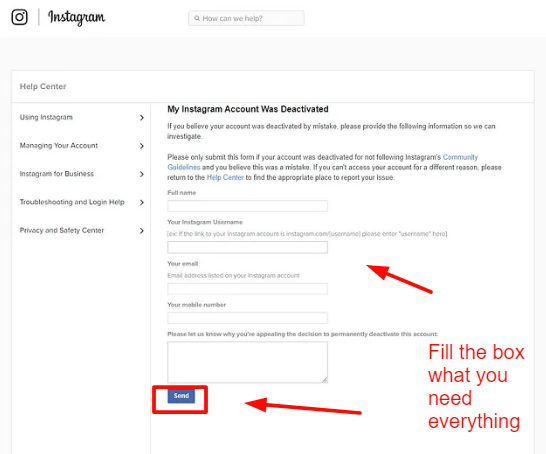
- Scroll down to the bottom of the page and click on “Help Center” under the “Help” section.
- Click on “Privacy and Safety Center.”
- Select “Report Something” and choose the appropriate option based on your situation.
Provide Required Information:
- Follow the prompts and provide the requested information, including your account username, email address associated with the account, and a description of the issue.
- Instagram may ask for a photo of yourself holding a piece of paper with a code they provide to verify your identity.
Submit the Report:
- After providing the details and information, submit the report.
Wait for a Response:
- Instagram will review your report, and you’ll receive a response via email or within the app. It will process may take a some time.
How to come back to Instagram Account is Hacked
Try to Recover Your Account:
- If you still have access to your email address associated with your Instagram account, try to reset your password by going to the Instagram login page and clicking on “Forgot password?” Follow the prompts to reset your password.
Secure Your Email Account:
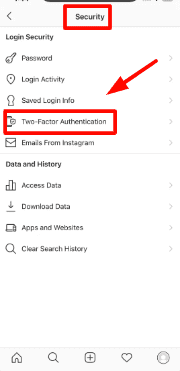
- Ensure that your email account is secure by changing its password and enabling two-factor authentication (2FA) if not already enabled.
Contact Instagram Support:
- If you can’t recover your account on your own or suspect that the hacker has changed your email and password, visit the Instagram Help Center.
- Send the issue to Instagram through the “Report Something” options under the “Privacy and Safety Center.”
- Provide information about your hacked account and any details that can help Instagram verify your ownership.
Check Your Email:
- Keep an eye on the email address associated with your Instagram account for any notifications or messages from Instagram support. They may ask for additional information or provide instructions for recovery.
Follow Instagram’s Instructions:
- Follow any instructions provided by Instagram support to verify your identity and recover your account.
Secure Your Account:
- Once you regain access to your account, change your password, and review your account settings to ensure they are secure.
- Enable two-factor authentication for added security. This will send a verification code in addition to password when logging in.
To maintain a strong and unique password for your Instagram account to reduce the risk of future hacking attempts. Additionally, be cautious of phishing scams and unsolicited messages from suspicious sources to avoid falling victim to account compromises in the future.


