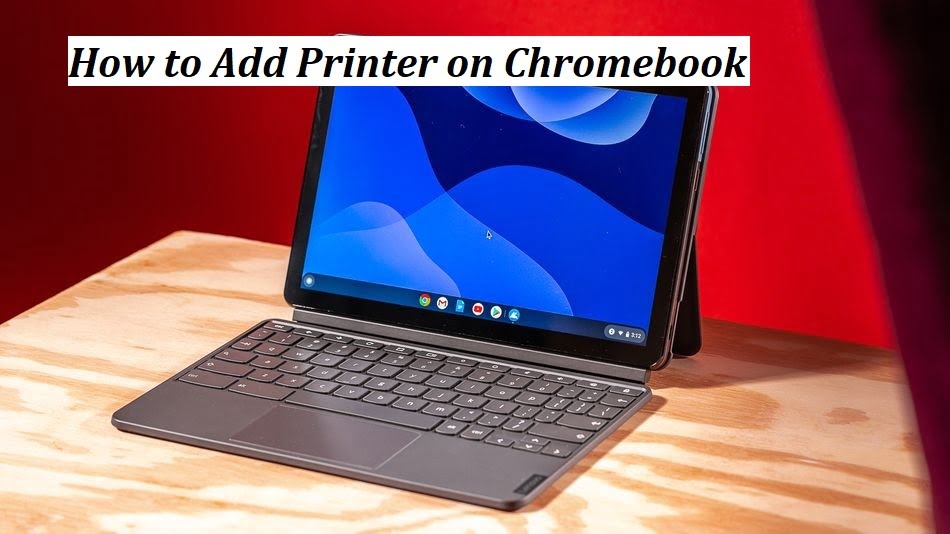Discord is an exclusive American Voice over Internet Protocol (VoIP), with features like- servers, channels, user profiles, digital distribution, developer tools, online chat, video calls and streaming created for forming groups. This is specifically designed for gamers to develop online gaming communities. The App runs on all operating systems, including- Windows, macOS, Android, iOS, Linux and other web browsers. Discord Awaiting Endpoint – What is it? Discord Awaiting Endpoint is an error that an individual usually bumps into while connecting to Discord’s server due to a network issue. The error is very rare. There are two possibilities for such kind…
Author: techwein.com
Adjust the screen brighten on your device usually depends on the type of device you are using. Here are general guidelines for adjusting screen brightness on different devices. Here we are guide you how to adjust screen brightness control Windows PC , Mac , Android, iPhone , Linux with shortcut keys and navigate to your right way. How to Adjust PC Brightness with Keyboard Using Keyboard Shortcuts Most laptops have function keys (Fn) with brightness symbols (often F11 and F12). Pressing these keys can increase or decrease brightness. Through Settings How to Adjust Brightness Macbook Pro Keyboard Shortcut Using Keyboard…
YouTube is one of the most popular streaming apps all over the world. You can see unlimited videos and content every day. But if you want to delete the YouTube channel, here is a complete guide. How to Delete Your YouTube Channel? (1) Access the web browser and visit youtube.com on your device. (2) log in to your YouTube account from which you want to remove a channel. (3) Tap on the profile icon in the top right corner. (4) Go to the “Switch Account” option and select the channel to delete. (5) Now tap the profile icon and choose Setting from the scroll-down list.…
Avast VPN is a separate and perfect VPN service to lock your browsing and other online performances. This VPN allows you to avoid all Geographical limitations to work secretly over the internet. Avast VPN is a very user-friendly software available at an affordable cost. Avast VPN will work efficiently to come across your stuff and never sluggish your device. If you want to cancel your Avast SecureLine VPN subscription on Android, iOS, and PC, Mac here is an article below. How to Cancel Avast VPN Subscription? Three steps are: How to Cancel Avast VPN Subscription on Android 1: Open the…
Apple Watch has lots of interesting loaded with it. However, watchOS has packed with perceptive metrics that monitor your health precisely. This is a section that completely manages the VO2 Max on Apple Watch. For those uninformed, VO2 Max is not anything but the higher oxygen uptake by the person having in-depth work-out. Furthermore to tracking your heart rate, calories count, distance covered, watchOS supports assessing the VO2. Just find out more VO2 Max on watchOS, how is it helpful to you and more thoroughly from this section. What is VO2 Max Test? VO2 is the utmost rate at which your heart, lungs, and muscles…
HelloFresh has become more and more popular these days. It allows its users to prepare or cook meals by offering organic and fresh ingredients. People who have no knowledge about cooking so, they can easily learn to become expert in different types of recipes. Also, HelloFresh assists many users to retain a healthy lifestyle by making well-balanced recipes. But sometimes you do not want the subscription on your device and here we will know how to cancel the subscription. How to Skip a HelloFresh delivery (1). Open to your HelloFresh account and sign in now. (2). Go to on My Menu option. (3). Select the delivery day…
Google Classroom App Dark mode comes with free software created by Google. This app is mainly emphasized on paperless sharing between students and teachers. Teachers can easily monitor their student’s performances and provide fast feedback. It is a comprehensive program usually available on all platforms such as, Android, iOS, Windows and etc. All the documents, files, assignments, videos of the students can be stored and connected with Google Drive. Google Classroom is secure with G Suit service enabled with plenty of customization. If you want to change the Google Classroom background to Dark Mode, need to follow the instructions below. How…
Roku streaming devices are top-notch streaming devices and are the greatest competitor for Amazon Firestick. Roku has a wide range of streaming devices such as Roku Express, Roku Premier, Roku Streaming Stick, and etc. The entire devices cannot do independent and just connect Roku to a TV through wired connections. If you are new users to streaming devices, the risks are higher that you don’t know how to connect Roku devices to a TV. In this post, we will talk about how to connect the Roku streaming device to a TV. How to Connect live tv streaming services on Roku HDMI? (1) First…
Movie box is a well-known third party app that lets users to watch free movies, TV shows, anime and many more. It is listed as a tweaked app because it holds plenty of illegal content such as free pre-paid movies and tv series. It comes with a category and list for all type of movies and TV series that can be downloaded and watched for free on the iOS devices. Movie box pro is the similar as the movie box but there is a little bit of dissimilarity between movie box pro and movie box. Movie box pro can accept…
Chromebook is very portable and lightweight that is widely selected by those who have managed the Google Chrome browser. It is cost-effective laptop and hence is valuable for productivity jobs. Therefore, is widely used by school students and office staffs working on Chrome-based. It has comparatively low storage but Google remunerated it with the cloud storage support. Thus, all your works will be saved on the cloud and not on your Chromebook. Adding a printer on ChromeOS is a great benefit to print anything in progress. Whether you would like to take a hard copy of your school assignment or office project, Chromebook allows you…