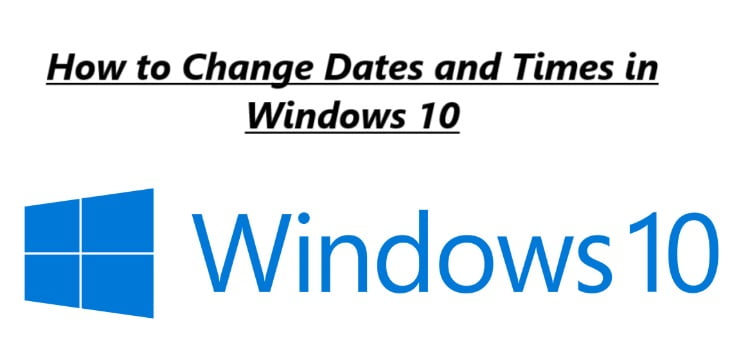iOS does not have a built-in feature to password-protect individual photos within the Photos app. However, you can use workarounds and third-party apps to achieve this. Here’s one way to how to protect password photos on iphone and ipad : Method 1: Use a Third-Party App (e.g., Keepsafe Photo Vault) Download a Photo Vault App: Install and Set Up the App: Import Photos: Set Up Additional Security: Access and Manage Your Protected Photos: Method 2: Use the Hidden Album Feature (Limited Protection) While this method doesn’t password-protect photos, it allows you to hide them from the main Photos app. It…
Author: techwein.com
Dazn is basically a sports streaming platform, wherein you will be able to watch both live and recorded sports videos and various matches. This Dazn app is now becoming more and more popular and famous among sportspeople and sports lovers. This is mainly due to their advanced features that it offers. Here steps for you how to chromecast dazn to tv below. Features: Some of the amazing features that the Dazn app allows is that: Steps On How to Chromecast Dazn to TV If you wish to Chromecast Dazn to TV and you do not know how to do so,…
iPad is built to be a great option if you are not happy on a small mobile screen and don’t want to hold your heavy laptop. It is not just compact but is also handy while allowing you to get your work in progress. However, the iPad offers as the best handheld to be fruitful in business phases, it has never succeeded to assist the designers there. Plus, with the Apple pencil, you can also take your creativity to the great height with the proper design app. Get yourself caught up in designing eye-catching pattern that acts only from your…
Apple is one of the well-known companies in the world and almost everyone is aware of it. There is always a longing for everyone to have an Apple product, be it iPhone, iPod, iPad, AirPods, etc. The ease and comfort that you get with an Apple product cannot be matched with any other electronic product in the world. we are the best guide for you how to unlock iphone face id with mask. Apple provides more safety and secured to use. iPhones have an amazing and a wonderful camera feature. Siri is a part of Apple company that is a…
You can change the format of dates and times in Windows 10 by adjusting your regional and language settings. Here’s how you can do it: Change Date and Time Format Open Settings: Go to Time & Language: Date & Time Settings: Change Date and Time Formats: Customize Date and Time Formats: Apply Changes: Change Regional Format You can also change the regional format to further customize how dates and times are displayed. This will also affect other aspects of the system, such as currency and number formats. Here’s how: Our Opinion Here how to change dates and times in windows…
Spotify Wrapped is an annual feature that Spotify releases at the end of each year, typically in early December. It allows you to see a personalized summary of your listening habits for the past year, including your most-streamed songs, artists, and genres. To find your Spotify Wrapped for 2023, you can follow these few steps here: Open the Spotify App: Log In: Access Spotify Wrapped: Tap or Click on the Banner: Explore Your Wrapped: Share Your Wrapped: Our Opinion If you don’t see the banner or card within the app, you can also try searching for “How to Find Your…
WhatsApp does not officially support a “view once” feature for media files (photos or videos). However, WhatsApp has introduced the ability to send disappearing messages, which allows you to send messages that will disappear after a certain period of time. This feature can be used to create a similar effect, but it won’t exactly mimic the “view once” feature. Here’s how to send and open view once media on WhatsApp using disappearing messages and more To send disappearing messages: To view disappearing messages: Conclusion Even though how to send and open view once media on WhatsApp message disappears from the…
Creating a Wix website can be done using both a PC (desktop or laptop) and smartphones. Wix offers a user-friendly website builder that works well on both platforms. Here’s a step-by-step guide on how to create a Wix website using PC & Smartphones: How to Create a Wix Website Using PC Visit the Wix Website: Sign Up or Log In: Choose a Template: Customize Your Website: Add Pages and Content: Add Apps and Features: Optimize for Mobile: Preview and Publish: How to Create a Wix Website Using Smartphones Install the Wix App: Sign In: Choose a Template: Customize Your Website:…
Xbox is a video gaming console that was first invented and owned by Microsoft company. It is one of the most common things among men and boys. However, it does not look like a VCR from the 80s. with Xbox console, you can be able to get the real feeling of the gaming experience, as though you are really into the game or you are the players in the game. It is gaining popularity in this world at a faster pace. From below steps for you how to use and set up vpn on xbox one. Features Some of the…
Apple is one of the most famous and renowned company in this whole world and can be used for various types of activities. Be it your school work, college work or office work, if you have an Apple product at your home, college or your workplace, you can do many wonders with it. Here simple easy steps about how to use peloton app on apple tv below. It has good features like voice control called Siri. It has a very large storage, that lets you store many files and documents and carry them with you wherever you go. AirPlay is…